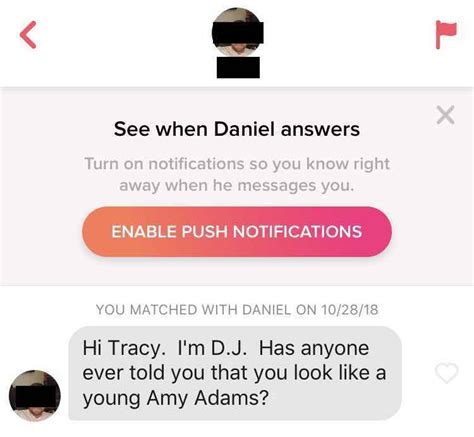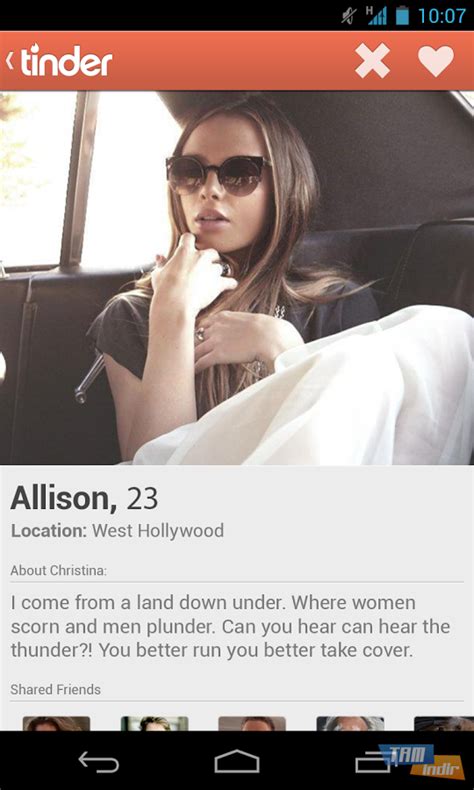Ever wonder if Tinder is spying on you? If it’s tracking when you take a screenshot of your conversations, or worse yet – sending notifications to the other person when you do? We’ve all been there, and it can be nerve-wracking. So, does Tinder send screenshot notifications? Let’s find out!
Is Tinder Notifying You When Someone Takes a Screenshot?
When it comes to online dating, privacy is always of the utmost importance. People often worry about whether or not they can trust their chosen platform with their data, and rightly so – after all, we’re talking about our most intimate thoughts, desires, and experiences here! One of the most common questions asked by users of popular dating apps like Tinder is: does Tinder send screenshot notifications?
The short answer is no; as far as we know, Tinder does not currently send any type of notification when someone takes a screenshot of your profile or conversations. This means that if you are worried about someone taking screenshots of your conversations without your knowledge, there is nothing that will alert you in the app itself. However, this doesn’t mean that you should let your guard down completely – other people may still be able to take screenshots of your conversations without your knowledge.
What Can You Do To Protect Your Privacy on Tinder?
Although Tinder does not currently have any built-in features that notify you when someone takes a screenshot of your profile or conversations, there are still some steps you can take to protect your privacy while using the app. Here are a few tips to help you stay safe on Tinder:
-
Be mindful of what information you share. Even though Tinder does not send out notifications when someone takes a screenshot of your profile or conversations, it’s important to remember that other people may still be able to access this information. Make sure you think carefully before sharing anything personal or sensitive on the app.
-
Don’t post any identifying information. It’s best to avoid posting any photos or information that could be used to identify you, such as your full name, address, phone number, or social media accounts.
-
Block anyone who makes you feel uncomfortable. If you ever feel unsafe or uncomfortable while chatting with someone on Tinder, don’t hesitate to block them. Tinder has an easy-to-use blocking feature that allows you to quickly remove someone from your matches list.
-
Report suspicious activity. If you ever come across something that looks suspicious or inappropriate on Tinder, make sure to report it to the app immediately.
How Does Tinder Handle Screenshots?
Tinder is committed to protecting its users’ privacy, and takes measures to ensure that screenshots are handled responsibly. All screenshots taken within the app are blurred out to protect user identities, and any attempts to save these screenshots are blocked. Additionally, Tinder also monitors for any malicious activity, such as catfishing or impersonation, and will take appropriate action if any suspicious behavior is detected.
Final Thoughts
At the end of the day, it’s important to remember that although Tinder does not currently send out notifications when someone takes a screenshot of your profile or conversations, it’s still important to be mindful of what information you share and to take extra precautions to protect your privacy. With these tips in mind, you’ll be able to enjoy a safe and secure experience on Tinder.
Does Tinder Keep You in the Dark? Screenshot Notifications Explained
- No, Tinder does not send screenshot notifications
- Tinder does not have any feature that would allow it to detect when someone takes a screenshot of their app
- However, taking screenshots is still discouraged as it can be seen as an invasion of privacy
- If you want to share something from your Tinder account with someone else, use the Share button instead
- It’s also important to remember that once you’ve sent a message, anyone who has access to the other person’s device could potentially take a screenshot of the conversation
- As a precaution, avoid sending sensitive or personal information through Tinder
- While Tinder won’t send out notifications if someone takes a screenshot, it is always best to be cautious and think twice before sharing anything on the app.
So, Does Tinder Send Screenshot Notifications? The Verdict is In!
So, there you have it. Tinder does not send screenshot notifications. While it may be tempting to take a screenshot of your conversation with someone on the app, keep in mind that they won’t know if you do or not. However, if you want to keep things private and protect yourself from potential online stalking, consider using an alternative messaging service or taking other steps to ensure your safety. After all, better safe than sorry!
Q&A
It’s totally fine if someone takes a screenshot of your profile. Just remember that the person will have access to all of the information you shared in your profile, so make sure it’s accurate and up-to-date! Also, be aware that screenshots can be shared with others.
- First, make sure you’re honest about who you are and what you want out of a relationship.
- Then find someone whose values align with yours and get to know them.
- Lastly, be yourself and have fun!
Nope, Tinder doesn’t tell you when someone takes a screenshot of your profile. So keep it on the down-low if ya don’t want anyone to know what you’re up to! Best bet is to be careful about what you post.
- Give yourself time to get to know someone before jumping into a relationship.
- Don’t be afraid to ask questions and learn more about the person you’re interested in.
- Most importantly, trust your gut – if something feels off, it probably is!
Nah, unfortunately not. Screenshot notifications are part of the package when it comes to using Tinder. Sorry! Best of luck out there.
- Don’t be afraid to put yourself out there – the more you do it, the easier it gets!
- Make sure your profile is up-to-date and reflects who you are.
- Reach out to people who seem like a good match – don’t be shy!
No, unfortunately there’s no way to prevent people from taking screenshots. Your best bet is to be careful what you share and who you talk to. Be safe out there!