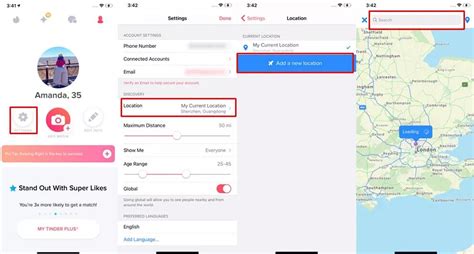Are you looking for a way to change your Tinder location for free? Maybe you’re trying to find new matches in another city, or maybe you just want to have some fun with the app. Either way, you’ve come to the right place! In this article, we’ll show you how to change your Tinder location without spending a dime – and without getting caught by the app’s location detection algorithms. So let’s get started and find out how to hack your way around Tinder’s geo-restrictions!
How to Change Your Tinder Location for Free
Tinder has become one of the most popular dating apps in recent years. Whether you’re looking for a hookup or something more serious, chances are that you’ve heard of Tinder and given it a try. But if you live in an area where there aren’t many people on the app, then you might be wondering how to change your Tinder location so that you can meet more people. Fortunately, there is a way to do this for free!
Using VPNs to Change Your Tinder Location
The easiest and most cost-effective way to change your Tinder location is by using a virtual private network (VPN). A VPN is a piece of software that encrypts your internet traffic and masks your IP address, making it appear as though you’re accessing the internet from another country or region. This means that when you use a VPN, you can effectively “trick” Tinder into thinking that you’re located somewhere else.
There are plenty of free VPN services available online, but be aware that these may not be as secure as paid options. If you want a reliable service, then you should look into investing in a premium VPN. However, if you’re just looking to change your Tinder location for free, then a free VPN will likely suffice.
Once you’ve chosen a VPN, simply download and install the software onto your device. Then open the app and select the server location you want to connect to. Once connected, all of your internet traffic will now appear to come from the new location. You can then open up the Tinder app and start swiping away!
Using Fake GPS Apps to Change Your Tinder Location
Another option for changing your Tinder location for free is by using fake GPS apps. These apps allow you to set your device’s location to any place in the world. All you have to do is download a fake GPS app, enter the coordinates of the desired location, and then activate the app. Your device will then appear to be located at the new location, allowing you to access Tinder as if you were actually there.
One thing to keep in mind with fake GPS apps is that they don’t always work perfectly. Some apps may require you to enable certain settings on your device before they can be used, and some apps may not work properly with certain versions of Android or iOS. So it’s important to do your research and find a reliable fake GPS app that works with your device.
Using Proxy Servers to Change Your Tinder Location
Finally, you can also use proxy servers to change your Tinder location for free. A proxy server is essentially a computer that acts as an intermediary between your device and the internet. When you connect to a proxy server, all of your internet traffic is routed through the server instead of directly to its destination. This allows you to mask your IP address and appear as if you’re accessing the internet from a different location.
To use a proxy server to change your Tinder location, all you have to do is find a free proxy server and enter its IP address into your device’s network settings. Once you’ve done that, all of your internet traffic will now appear to come from the new location. You can then open up the Tinder app and start swiping away!
Conclusion
Changing your Tinder location doesn’t have to be expensive. With a little bit of research, you can easily change your Tinder location for free using either a VPN, a fake GPS app, or a proxy server. Just make sure to do your research and find a reliable solution that works with your device. Good luck!
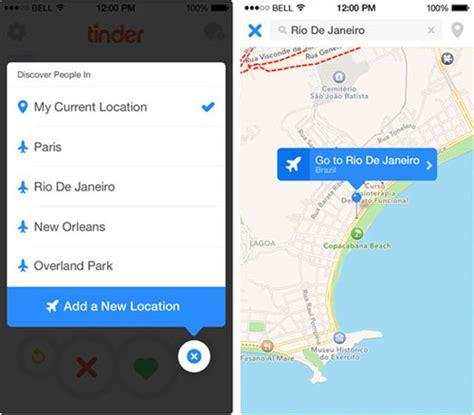
“Say Bye-Bye to Geographical Restrictions: How to Change Tinder Location for Free”
- Use a VPN: Connecting to a Virtual Private Network (VPN) is the easiest way to change your Tinder location. All you have to do is select a server located in the city you want and connect to it.
- Fake GPS app: Download an app like [Fake GPS Location](https://play.google.com/store/apps/details?id=com.incorporateapps.fakegps&hl=en_US) or [Floater](https://play.google.com/store/apps/details?id=org.mytracks&hl=en_US). This will let you manually enter any location you want, making it look like you’re there!
- Fly out: If you’re feeling adventurous and have the funds, why not fly out to the place you want to be? You can even use Tinder Passport to start swiping before you get there.
- Use a rooted device: By rooting your device, you’ll gain access to more powerful options for changing your location. You can download apps like [Mock Mock Locations](https://play.google.com/store/apps/details?id=com.mocklocation&hl=en_US), which allows you to spoof your location with just a few clicks.
- Uninstall and reinstall: Reinstalling Tinder might reset your location. So if you’ve been stuck in one spot for too long, this could be a good solution.
- Try a different device: If all else fails, try signing into Tinder on another device, such as a tablet or laptop. This should allow you to switch locations without any issues.
- Make friends: Finally, if you don’t mind spending some time getting to know people, make friends who live in the area you want to visit. They can help you find local events, places to go, and other fun activities that will give you a chance to meet new people and explore the area.
You Don’t Have to Break the Bank to Change Your Tinder Location
And there you have it! Changing your Tinder location for free is a lot easier than you may have thought. Whether you want to find new matches in different cities or just hide your current whereabouts, using a VPN or spoofing your GPS coordinates can help you get the job done. Just remember that changing your location isn’t going to make any miracles happen – you still need to put in some effort if you want to meet someone special. Good luck and happy swiping!
Q&A
- Go to your profile settings and change the location manually.
- Try using a VPN to set a new virtual location.
- If all else fails, delete and reinstall the app with a new location.
- Download a VPN app and choose the location you want to appear in.
- Turn on the VPN when using Tinder so it appears like you’re located there.
- Swipe away and start matching with people from your new location!
Yes! There are lots of free tools available for changing your Tinder location. Try out apps like Fake GPS Location or Dr.Fone Virtual Location – they’re easy to use and totally free. Have fun swiping from wherever you want!
No, you can’t. Tinder has a strict policy against using proxies and other methods to change your location. Stick with the real thing!