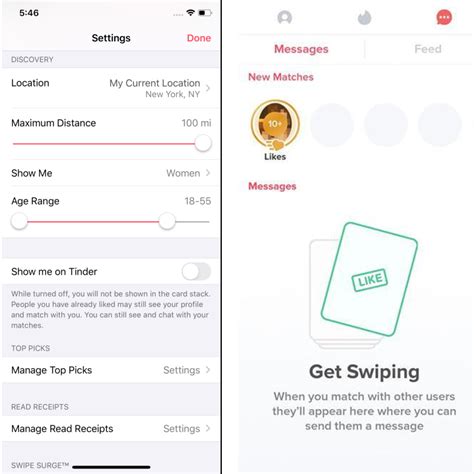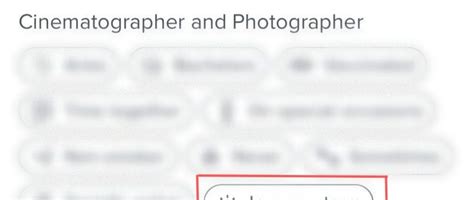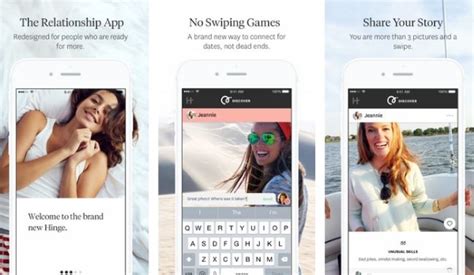Are you ready to say goodbye to your Tinder matches? You know the ones – the awkward conversations that just don’t seem to go anywhere, or maybe you’re just not feeling it anymore. Clearing those matches can feel like a relief, but how do you do it without coming across as rude? Don’t worry, we’ve got you covered! In this article, we’ll show you exactly how to clear your matches on Tinder in no time. Ready to get started? Let’s dive in!
Clearing Matches on Tinder
If you’re using Tinder, chances are that at some point you’ll want to clear out your matches. Whether it’s because of a change in relationship status or just because you need to start fresh, clearing out old matches can be a great way to make room for new connections. Here are a few tips on how to do it:
Unmatching with Someone
Unmatching is the most straightforward way to get rid of an unwanted match. All you have to do is open up the conversation thread between you and the person you want to unmatch with, tap the profile icon in the top-right corner, then select "Unmatch". This will remove the match from both your accounts and you won’t be able to communicate with them anymore.
Keep in mind that if you unmatch someone, they may still be able to see your profile and contact you through other means (e.g., Facebook). So if you don’t want them to be able to reach out to you again, you should block them as well.
Blocking Someone
Blocking someone is another way to prevent them from contacting you or seeing your profile. To block someone, go to their profile, tap the three dots in the top-right corner, and select "Block". Once blocked, the person won’t be able to message you, search for you, or see your profile.
It’s important to note that blocking someone does not automatically unmatch you. If you want to unmatch someone after blocking them, you’ll have to manually do so.
Deleting Your Account
Deleting your account is a surefire way to clear out all your matches. When you delete your account, all your conversations, photos, and data associated with your account will be removed from Tinder’s servers. However, keep in mind that any information shared with third-party services (e.g., Facebook) will remain stored there until deleted separately.
To delete your account, go to Settings > App Settings > Delete Account. You’ll then be asked to confirm your decision. Once you’ve confirmed, your account will be permanently deleted and all your matches will be cleared.
Taking a Break from Tinder
If you don’t want to delete your account but still want to take a break from dating, you can temporarily hide your profile. Hiding your profile will prevent others from seeing your profile, which means you won’t be able to receive or send messages.
To hide your profile, go to Settings > App Settings > Hide Profile. Once hidden, no one will be able to find you on Tinder unless you decide to unhide your profile.
Resetting Your Match List
If you don’t want to take a break from Tinder but still want to clear out your match list, you can reset it. Resetting your match list will remove all your existing matches, allowing you to start fresh without deleting your account.
To reset your match list, go to Settings > App Settings > Reset Match List. You’ll then be asked to confirm your decision. Once you’ve confirmed, all your matches will be cleared and you’ll be able to start swiping again.
Clearing out old matches can be a great way to make room for new connections. Whether you choose to unmatch, block, delete your account, hide your profile, or reset your match list, there are plenty of options available for getting rid of unwanted matches.
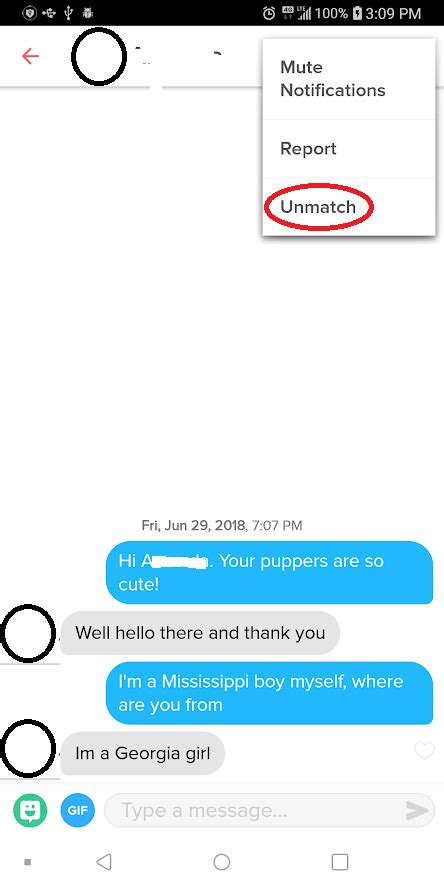
Swipe Away Your Tinder Matches – Here’s How!
- Swipe left on the profile of the person you want to unmatch.
- Tap on the flag icon in the top right corner of the profile page, then tap “Unmatch”.
- Go to your settings and select “Delete Account” if you wish to permanently delete all of your matches.
- If you don’t want to delete your entire account but just want to clear some of your matches, go to “Settings” > “Discovery Preferences” > “Clear Matches”.
- Consider taking a break from Tinder by pausing your account for a few days or weeks. This will give you time to focus on other things without having to worry about being contacted by potential matches.
- Unmatch with people who are disrespectful or have different values than you. Don’t waste your time trying to make it work with someone who isn’t compatible with you.
- Use the “Block” feature to prevent someone from contacting you again. You can find this option in the “More” section of their profile page.
Time to Swipe Out of the Tinder Matches You No Longer Need!
Well, there you have it. Now you know how to clear matches on Tinder! It’s really easy – just open up the app, head over to your profile page and tap on the settings button. From there, you can access your match history and delete any matches you no longer want. You can also turn off Discovery if you don’t want to be matched with anyone new.
So, go ahead and start swiping away those unwanted connections. Whether you’re looking for a fresh start or just want to get rid of some old matches, now you know exactly what to do. Good luck out there!
Q&A
Swipe left on a match to clear them. Tap the red ‘X’ icon at the top of the chat screen if you want to delete the conversation. Unmatch someone by tapping the three dots in the upper right corner of their profile.
Nah, sorry bud. You can’t clear all your matches at once on Tinder. But you can go through and unmatch with people one by one. Good luck!
- Check your messages tab – if they’re no longer listed, it’s a good sign they’ve been cleared.
- Look for the green dot next to their name in the list of matches – this means they’ve been active recently.
- You can also send them a message and see if you get a response – that’ll tell you whether or not they’re still around!
No, unfortunately there isn’t an option to undo a cleared match on Tinder. Once you’ve made the decision it’s final! Best of luck finding your perfect match.