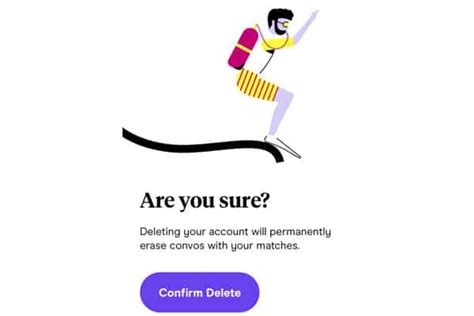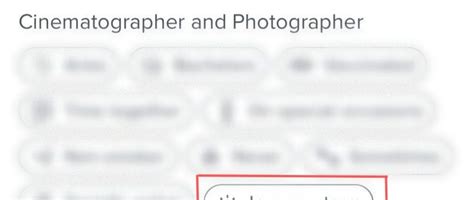Are you stuck in a rut with your Hinge matches? Can’t seem to get out of the same conversations and need a fresh start? We’ve got just the thing! In this article, we’ll show you how to reset your Hinge matches so you can have some new people to chat with. Ready to jump back into the dating game? Let’s go!
Resetting Hinge Matches: How to Get a Fresh Start
Resetting your Hinge matches can be a great way to start fresh and find new people to connect with. Whether you’re just getting back into the dating game or you want to explore more potential connections, resetting your Hinge matches can help you get the most out of the app. Here are some tips on how to do it.
Decide If You Really Want to Reset Your Matches
Before you reset your Hinge matches, take a moment to consider if this is really something you want to do. Are you feeling overwhelmed by all the potential connections? Do you feel like you’ve exhausted all the possibilities in your current list of matches? Have you been messaging people without much luck? Or maybe you’re just looking for a change of pace. Whatever the reason, make sure that resetting your matches is the right move for you before taking any action.
Delete Your Profile
The first step in resetting your Hinge matches is to delete your profile. This will remove all your current matches and allow you to start from scratch. To delete your profile, go to Settings > Account > Delete Profile. You’ll have to confirm your decision twice before it’s complete. Once your profile is deleted, you’ll need to create a new one.
Create a New Profile
Creating a new profile is easy – just follow the steps on the Hinge website or app. When creating your profile, think about what kind of person you’re looking for. What qualities are important to you? What interests do you share? These details will help Hinge match you with compatible people. Make sure to include plenty of photos as well so that other users can see who they’re talking to.
Update Your Preferences
Once your profile is created, you’ll need to update your preferences. This includes everything from age range and location to lifestyle and values. Take your time when setting up your preferences so that Hinge can give you the best possible matches. You can always come back and tweak these settings later if needed.
Refresh Your Feed
After updating your preferences, refresh your feed to get a fresh batch of matches. You may need to wait a few minutes for the changes to take effect, but once they do, you should see a whole new set of people to choose from. Don’t forget to check back regularly to see who else has joined the platform.
Keep an Open Mind
Finally, keep an open mind when it comes to meeting new people. Even if someone doesn’t seem like your type at first glance, you never know where a conversation might lead. So don’t be afraid to reach out and say hello. Who knows – you might just find your perfect match!

Let’s Get That Hinge Match Reset and Ready to Go!
- Delete your Hinge profile:
- Go to the “Settings” page, scroll down and select “Account.” Click on “delete account” and follow the instructions.
- Reinstall the app:
- Uninstall the app from your device and reinstall it from the App Store or Google Play.
- Create a new account:
- After you have reinstalled the app, create a new account with a different email address.
- Fill out your profile:
- Once you have created a new account, fill out your profile as accurately as possible so that potential matches can learn more about you.
- Upload photos:
- Make sure to upload at least one photo of yourself in order to make your profile stand out.
- Set up your preferences:
- Adjust your preferences according to what kind of people you are looking for.
- Start swiping:
- Start swiping through profiles and get ready to meet some interesting people!
Well, That’s a Wrap! Resetting Your Hinge Matches Made Easy
There you have it: the complete guide on how to reset your Hinge matches. Now that you know how to do it, there’s no need to worry about accidentally swiping left when you meant to swipe right! Whether you’re looking for a new date or just want to give yourself another chance with someone you already liked, resetting your Hinge matches can be a great way to start fresh and get back out there. So go ahead and take advantage of this feature, and happy dating!
Q&A
A Hinge match is when two people have liked each other’s profiles on the dating app, Hinge. It means they’re a potential match and can start chatting to see if there’s a connection! Good luck out there!
- Open the Hinge app, go to your profile settings and select "Reset Matches".
- Tap on "Reset My Matches" and confirm the action.
- That’s it! Your matches have been reset.
- Try resetting your account and updating your profile with new pics and info!
- Reach out to your matches again, but make sure you have something interesting to say.
- Make use of the "We Met" feature to get more suggested matches.
Yes, you can! Just go to your profile settings and hit the ‘reset matches’ button. That’ll give you a fresh batch of potential dates. Good luck out there!